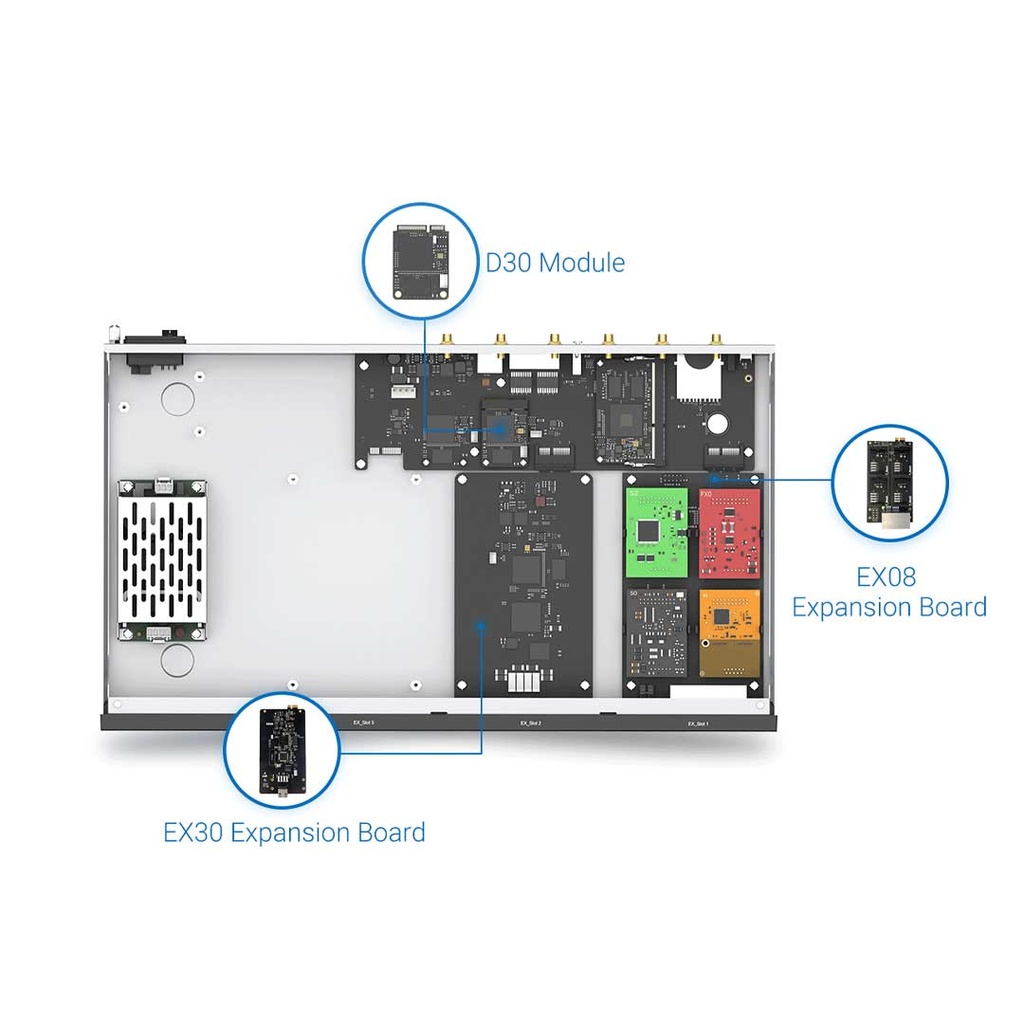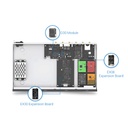| Port/Connection | Description |
|---|---|
| RJ11 Ports | |
| - FXO port (red light) | Connects to PSTN lines or FXS ports of traditional PBXs. |
| - FXS ports (green light) | Connects to analog phones. |
| - BRI port (orange light) | Connects to ISDN BRI lines. |
| E1/T1 Port | Connects to E1/T1 lines. |
| ANT (Antenna) | Connects to an antenna for wireless connections (optional). |
| USB Slot | Connects USB drives or mobile hard drives for storage or backup. |
| SD Slot | Inserts an SD card for storage or backup. |
| Ethernet Ports (2) | |
| - LAN port: Connects to a local area network (LAN). | |
| - WAN port: Connects to the internet and supports DHCP server, PPPoE/dynamic DNS, and static IP for IP address assignment. | |
| Reset Button | Press and hold for 10 seconds to restore factory settings. |
| Power Inlet | Connects the supplied power supply. |
| Power Switch | Turns the device on or off. |
|
|