How to Extend the Lifespan of Your Laptop: A Comprehensive Guide
Introduction
Laptops are an essential tool for many people, but they can also be a significant investment. That's why it's important to take good care of your laptop and extend its lifespan as much as possible.
There are a few simple things you can do to help your laptop last longer, such as keeping it clean, preventing overheating, and updating your software regularly. By following these tips, you can keep your laptop running smoothly for years to come.
Explore More:- How to Buy Printer?
1. Keeping Your Laptop Clean
One of the most important things you can do to extend the lifespan of your laptop is to keep it clean. Dust and dirt can build up over time and clog the vents, which can cause your laptop to overheat.
To clean your laptop, simply use a can of compressed air to blow out the dust from the vents. You can also use a microfiber cloth to wipe down the keyboard and screen. Periodically, have your laptop serviced by a professional to clean the internal components thoroughly. This can als prevent dust from clogging fans and vents, which is crucial for optimal performance.

2. Preventing Overheating
Overheating is another major enemy of laptops. When your laptop gets too hot, it can damage the internal components and shorten its lifespan.
There are a few things you can do to prevent your laptop from overheating:

- Avoid using your laptop on soft surfaces, such as beds or pillows. This can block the vents and prevent your laptop from cooling properly.
- Place your laptop on a hard, flat surface when you're using it.
- Use a laptop cooling pad to help keep your laptop cool.
3. Optimal Charging Habits:
Overcharging your laptop or keeping it plugged in all the time can strain the battery. Aim for a balance - charge it, but also let the battery drain occasionally. Consider removing the battery when using your laptop plugged in for extended periods.
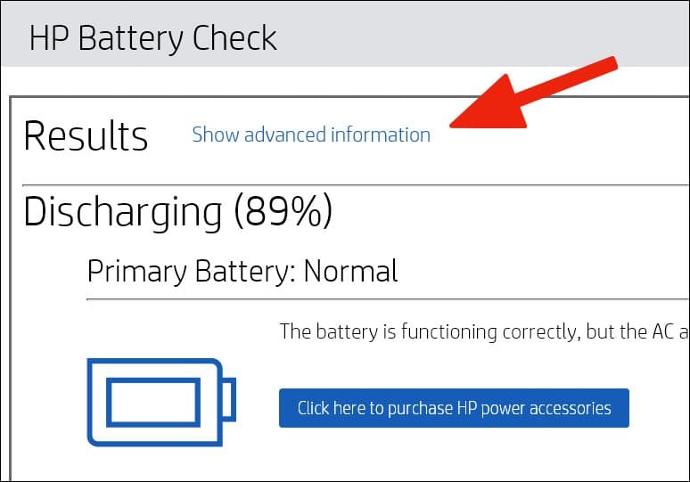
4. Software Maintenance:
Keeping your operating system and software up to date is essential. Updates often include bug fixes and performance improvements. Regularly run antivirus scans to keep malware at bay.
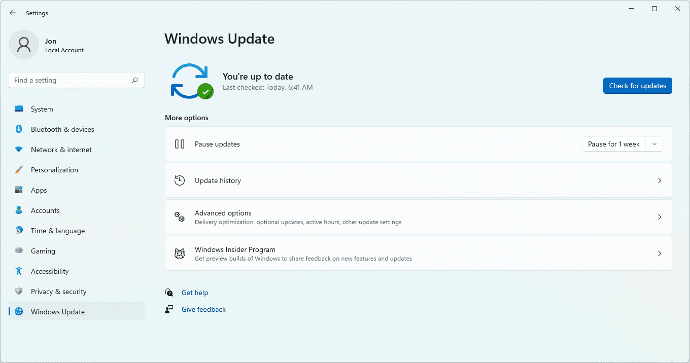
5. Mindful Transport:
If you carry your laptop around, invest in a good-quality laptop bag. Handle your laptop with care and avoid subjecting it to unnecessary shocks or drops.

6. Storage Management:
Don't overload your laptop's storage with unnecessary files. Regularly clean up your hard drive or, even better, upgrade to a larger SSD for better performance.
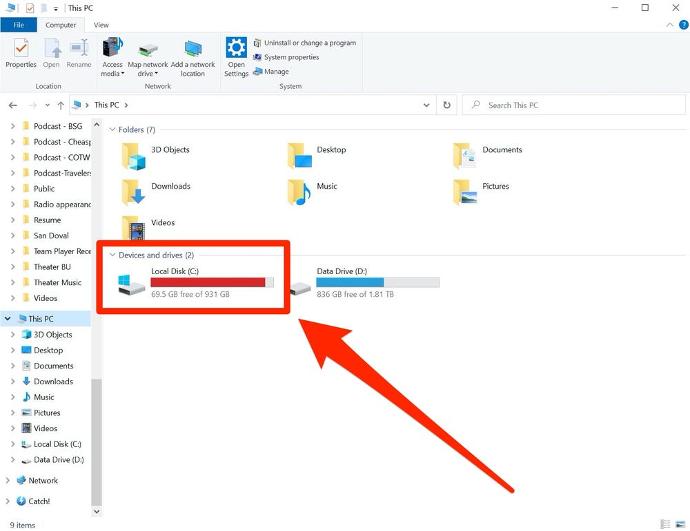
7. Invest in Quality:
When purchasing a laptop, choose a reputable brand known for durability. Quality components and build can significantly impact your laptop's lifespan.

8. Hibernate or Sleep Mode:
Instead of shutting down your laptop every time, use hibernate or sleep mode. This reduces the stress on the hardware during startup.
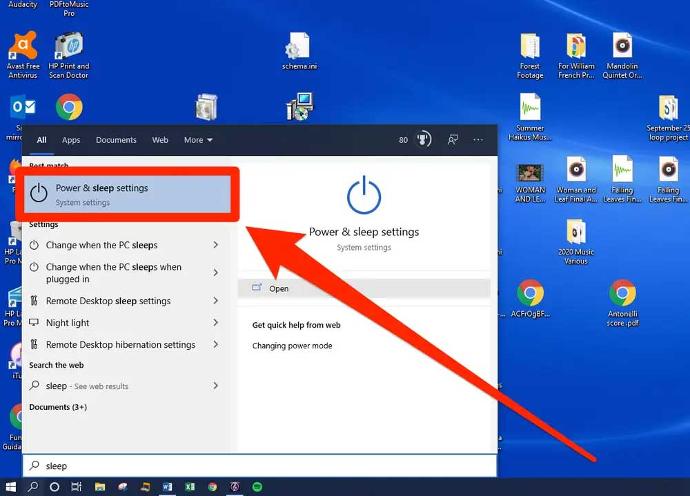
9. Back Up Your Data:
Regularly back up your important files. You never know when a hard drive might fail, and having a backup can save you from losing valuable data.

10. Professional Maintenance:
Consider periodic professional maintenance. Technicians can clean your laptop's internals, reapply thermal paste, and address potential issues you might miss.

Other Tips for Extending the Lifespan of Your Laptop
Here are a few other tips for extending the lifespan of your laptop:
- Avoid dropping or bumping your laptop.
- Be careful not to spill liquids on your laptop.
- Don't leave your laptop in direct sunlight or extreme temperatures.
- If you're not going to be using your laptop for a while, consider putting it in sleep mode or hibernating it.
Conclusion
Maintaining your laptop doesn't have to be a daunting task. By following these simple yet effective tips, you can ensure that your laptop remains in excellent condition for years to come. At Quality Computer, we are committed to helping you get the most out of your technology. If you need professional servicing or advice on the best products for your laptop, feel free to visit our store or contact us anytime. Your laptop is an investment; take good care of it, and it will serve you well!
